Join us at Trial Interactive’s Customer Summit: OpTImize
Saturday, April 4, 2020 | 11:45 AM
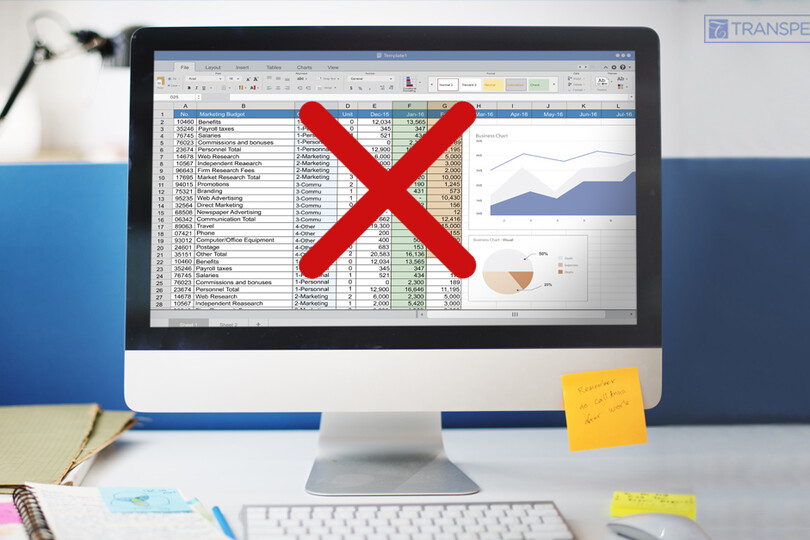
In many ways, CRAs carry the world on their shoulders during a clinical trial. From the sponsor perspective, they are essentially the COO for the study site who ensures everything is running smoothly. Particularly, as it applies to site monitoring visits and the reconciliation process, where they are tasked with making sure all documentation and data is as it should be: current, compliant, and following the study protocol(s).
It is everyone’s job to maintain a culture of inspection readiness, but CRAs are responsible for finding and resolving any issues with subject source-data verification, TMF and ISF documentation, and CTMS reporting. In our global experience with CRAs in the field, they have consistently reported that the two biggest obstacles for them are:
- The effort required to pull together the current state of the TMF so that they know what to pursue during site monitoring visits
- The documentation of their on-site activity for the TMF and CTMS records
Adding to this already challenging situation, they often fly into a location to conduct two to three separate site monitoring visits across one or more studies in a matter of a few days. If they are spending hours digging through binders, these visits can become nightmares of time inefficiency and TMF anthropology.
Why are these essential processes so painful? Because, for many CRAs, these processes are still very much manual and executed on spreadsheets (or, in most cases, on paper). We have no axe to grind with our friend the spreadsheet—Excel is a powerful and useful tool. However, it isn’t the right tool for the job for CRAs, our heroes of investigative site compliance. Effective compliance requires fluidity in the process, and manual documentation cannot provide the fluid trail of tasks and actions that captures the full story of CRA site monitoring visits or allows CRAs to easily delegate to study teams.
It is imperative that these processes are automated and streamlined as much as possible. Instead of CRAs receiving a spreadsheet of missing, queried, and expired TMF documentation that is then converted into a task list that is then compared against their previous visit, they can have the whole story in one location. With cloud-based web and mobile eTMF solutions, CRAs can throw away their spreadsheets and experience these process improvements:
- Site Monitoring Visit Prep – Each site is unique and will have its own considerations. In a cloud-based and mobile eTMF, a CRA can easily assess the current state of the TMF at each site with a clear history of previous visits and simple views of activity between visits. Document statuses and tags make sorting through the TMF a snap.
- Getting Documents into the TMF – Getting documents from the binder to the TMF can mean chasing down scanners and copiers at the site or lugging around portable scanners. Mobile eTMF enables capturing certified document images and importing them directly into the eTMF with a single touch of a button.
- Getting Documents to the Site – When a site is missing documents, the eTMF makes it easy to quickly access and print the required documentation to add to the binder and CHECK! Task completed!
- Document Comparison and Verification – Accomplishing cross-referencing and verification on a spreadsheet is cumbersome. In a mobile eTMF, this can be done in the palm of the CRA’s hand, and the process will be captured as part of the audit history and reportable for future CRA visits and for the CTMS.
- CRA Activity – This last point bears repeating: All CRA activity is captured automatically! There is no need to document actions, because they are logged by the system as CRAs perform their required duties. Their plans write themselves, their past history is there for quick comparison, and their current actions are being added to the story to make for a real-time inspection-ready TMF.
With such immense responsibility, CRAs need every advantage to help their teams save time and reduce risks. To recap, here is what we can do for our CRAs with the right e-clinical approach:
- Reduce site prep time
- Remove the guesswork created by manual to-do lists and/or spreadsheets
- Increase focus with document statuses and tags for quick TMF and ISF completeness analysis
- Automate the recording of site visit activity as well as create transparent email reports that delegate actions to other team members as needed
Coming to DIA 2019 San Diego? Stop by Booth 1838 to experience the mobile reconciliation process for yourself.
To learn more about mobile eTMF contact us anytime at info@trialinteractive.com.





